VC++2008 64位运行库是Microsoft Visual C++ 2008 Redistributable Package (x86) 安装 Visual C++ 库的运行时组件,Microsoft Visual C++ 2008使用户能够在未安装 Visual C++ 2008 的计算机上运行使用 Visual C++ 开发的应用程序。
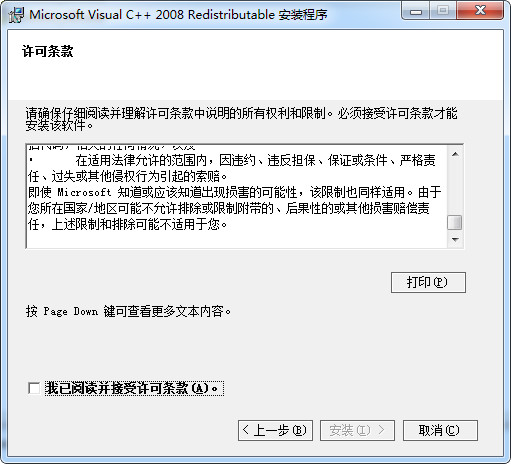
Visual C++ 2008介绍
Microsoft Visual C++ 2008 SP1 Redistributable Package (x86) 会为 Visual C++ 库安装必要的运行时组件,使用户能够在未安装 Visual C++ 2008 SP1 的计算机上运行使用 Visual C++ SP1 开发的应用程序。
此软件包安装 C 运行时 (CRT)、标准 C++、ATL、MFC、OpenMP 和 MSDIA 库的运行时组件。
对于支持并行部署模型的库(CRT、SCL、ATL、MFC、OpenMP),这些运行时组件被安装到支持并行程序集的 Windows 操作系统的本机程序集缓存(也称为 WinSxS 文件夹)中。有
Visual C++ 2008系统要求
支持的操作系统
Windows 2000 Service Pack 4, Windows Server 2003, Windows Server 2008, Windows Vista, Windows XP
最低配置:6 MB (x86)
所需软件:Windows Installer 3.0(建议安装 Windows Installer 3.1 或更高版本)。
VC++2008安装说明
重要事项:请确保已为您正在运行的 Windows 版本安装了最新的 Service Pack 和重要更新。若要查找最近的安全更新,请访问 Windows Update。
单击此页上的“下载”按钮开始下载
执行以下一项操作:
若要立即开始安装,请单击“运行”。
若要将下载的文件保存到计算机上,以后再执行安装,请单击“保存”。
若要取消安装,请单击“取消”。
重要事项:如果之前安装了 Visual C++ 2008 SP1 的预发布版本,如 Beta 1 或社区技术预览版 (CTP),则必须先通过“控制面板”中的“添加/删除程序”卸载这些版本,然后才能安装最终发行版。
∨ 展开
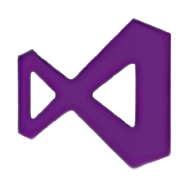
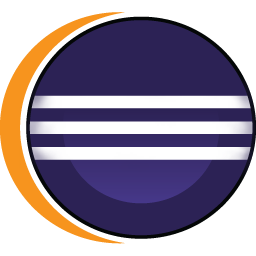 Eclipse4.9 64位破解 4.9 x64版
Eclipse4.9 64位破解 4.9 x64版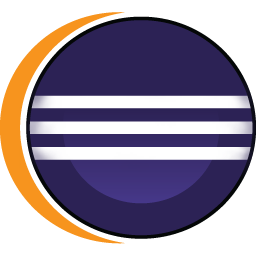 Eclipse4.7 32位 4.7RC1 中文版
Eclipse4.7 32位 4.7RC1 中文版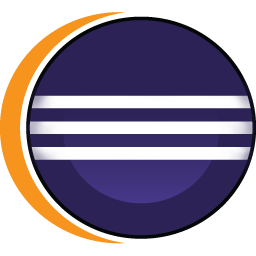 Eclipse4.8汉化包 16.0 Photon版
Eclipse4.8汉化包 16.0 Photon版  MyEclipse CI 最新版 2023.0.1 中文版
MyEclipse CI 最新版 2023.0.1 中文版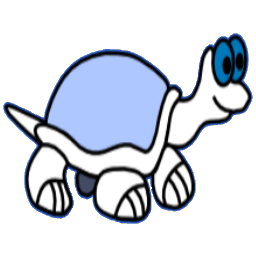 TortoiseSVN简体中文语言包 1.13.1.286
TortoiseSVN简体中文语言包 1.13.1.286 .NET Core SDK 3.1.424 正式版
.NET Core SDK 3.1.424 正式版 PHP 7.0 64位 7.0.33
PHP 7.0 64位 7.0.33 XAMPP for Windows 5.6.39 中文版
XAMPP for Windows 5.6.39 中文版 Intel Parallel Studio XE 2018破解版
Intel Parallel Studio XE 2018破解版 GNOME桌面环境 3.30
GNOME桌面环境 3.30 Zend Studio 12中文汉化版 12.5.1 免费版
Zend Studio 12中文汉化版 12.5.1 免费版



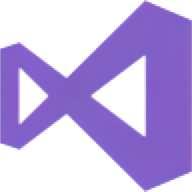
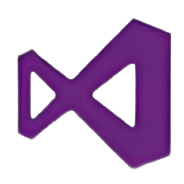




 Microsoft Visual C++运行库
Microsoft Visual C++运行库
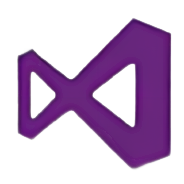

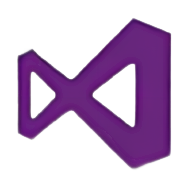





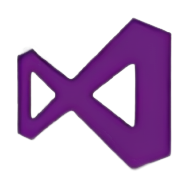
 编程软件
编程软件
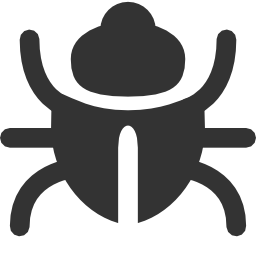







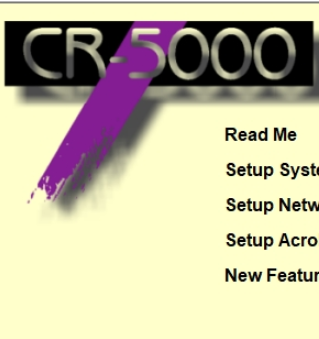
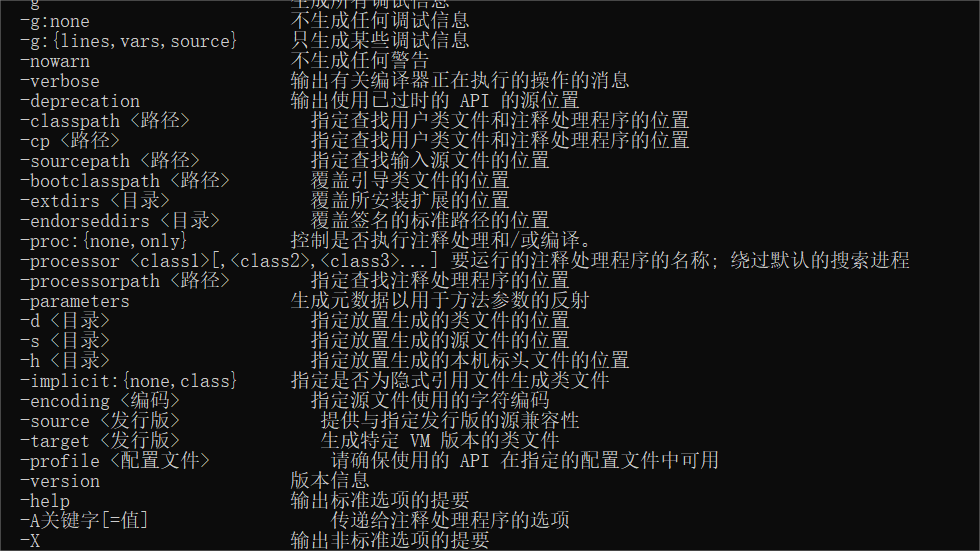 开发环境软件合集
开发环境软件合集

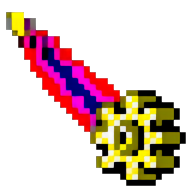
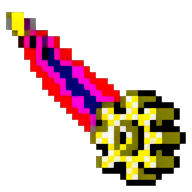

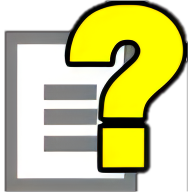


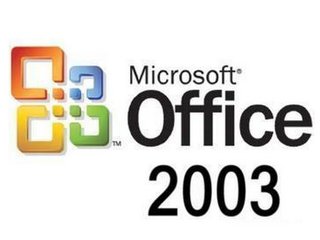 Microsoft Office Picture Manager2003精简版免费修改版
Microsoft Office Picture Manager2003精简版免费修改版 Microsoft .NET Framework 4.7.2中文语言包免费版
Microsoft .NET Framework 4.7.2中文语言包免费版 Microsoft .NET Framework 4.7.2 x64中文版
Microsoft .NET Framework 4.7.2 x64中文版 Microsoft .NET Framework 4.7.2 x86正式版
Microsoft .NET Framework 4.7.2 x86正式版 Microsoft .NET Framework 4.7.2 Win10正式版
Microsoft .NET Framework 4.7.2 Win10正式版 微软Microsoft Edge Win7版
微软Microsoft Edge Win7版 Microsoft Sharepoint Designer 2013 PRO中文版
Microsoft Sharepoint Designer 2013 PRO中文版 ECshop 3.6破解 3.6 特别版
ECshop 3.6破解 3.6 特别版 FastReport.NET 2018 破解 2018 免费版
FastReport.NET 2018 破解 2018 免费版 Kotlin实战PDF 11.0 汉化版
Kotlin实战PDF 11.0 汉化版 MyEclipse 2017 CI7 破解工具 17.0 免费版
MyEclipse 2017 CI7 破解工具 17.0 免费版 Gradle5.2All 5.2.1 完整版
Gradle5.2All 5.2.1 完整版 EA Architect 13破解 13.0 免费版
EA Architect 13破解 13.0 免费版 Java JDK9 Windows 9.0.4 兼容版
Java JDK9 Windows 9.0.4 兼容版 MyEclipse CI 2023Windows
MyEclipse CI 2023Windows Python for Windows32位 3.10.8
Python for Windows32位 3.10.8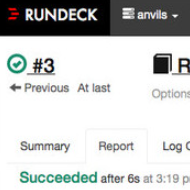 DevOps自动化组件RunDeck 2.10.5 官方版
DevOps自动化组件RunDeck 2.10.5 官方版