AE插件-三维合成控制处理插件 Pixel Cloud v1.7 Win/Mac破解+使用教程,After Effects的Pixel Cloud插件是一个功能强大的合成工具,可让您重新点亮3D生成的图像,进行3D感知选择或替换3D空间中的像素。 将位置通道和正常通道的使用与After Effects的3D灯光和相机的强大功能相结合,并改变合成3D图形的光照。
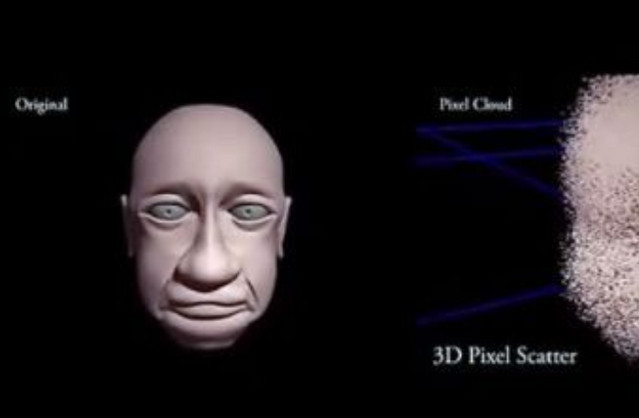
插件介绍
After Effects的Pixel Cloud插件是一个功能强大的合成工具,可让您重新点亮3D生成的图像,进行3D感知选择或替换3D空间中的像素。 将位置通道和正常通道的使用与After Effects的3D灯光和相机的强大功能相结合,并改变合成3D图形的光照。
The Pixel Cloud plugin for After Effects is a powerful compositing tool that allows you to relight a 3D generated image, make 3D aware selections or displace the pixels in 3D space. Combine the use of a Position Pass and a Normal Pass with the power of After Effects’ 3D lights and cameras and change the lighting of your composited 3D graphics.
支持Win/Mac系统:AE CS 5.5 – CC 2017
安装方法:
1.拷贝对应系统的插件文件到AE的插件目录,如:
Win: ....\Adobe After Effects CC\Support Files\Plug-ins
Mac:应用程序/Adobe After Effects/Plug-ins/
2.打开AE软件使用插件,点击Register输入序列号注册:
pixelCloud*Look*AE*999999999999999SUL9
3.完成注册,使用插件
∨ 展开

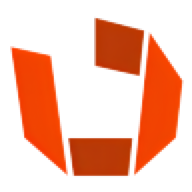 RizomUV2018破解 免费版
RizomUV2018破解 免费版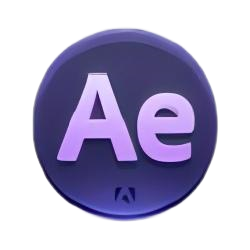 Duik 16中文版 16.0.5 简中版
Duik 16中文版 16.0.5 简中版 AE Duik插件中文版 16.0.5 免费版
AE Duik插件中文版 16.0.5 免费版 Trapcode 14汉化补丁 免费版
Trapcode 14汉化补丁 免费版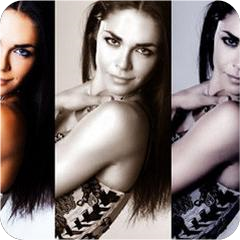 Digital Anarchy Beauty Box破解版 4.2
Digital Anarchy Beauty Box破解版 4.2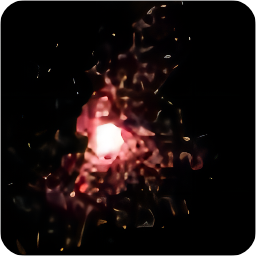 AE插件Particular 4汉化版 4.1 中文版
AE插件Particular 4汉化版 4.1 中文版 阿诺德3D渲染器 5.2.2 破解版
阿诺德3D渲染器 5.2.2 破解版 AE点线连接整列动画NodeKit 1.0.0
AE点线连接整列动画NodeKit 1.0.0 NewBlueFX TotalFX5 For OFX 6.0.180730
NewBlueFX TotalFX5 For OFX 6.0.180730 NewBlueFX TotalFX5 For AE 6.0.180730
NewBlueFX TotalFX5 For AE 6.0.180730




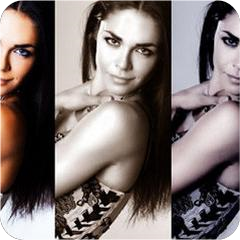




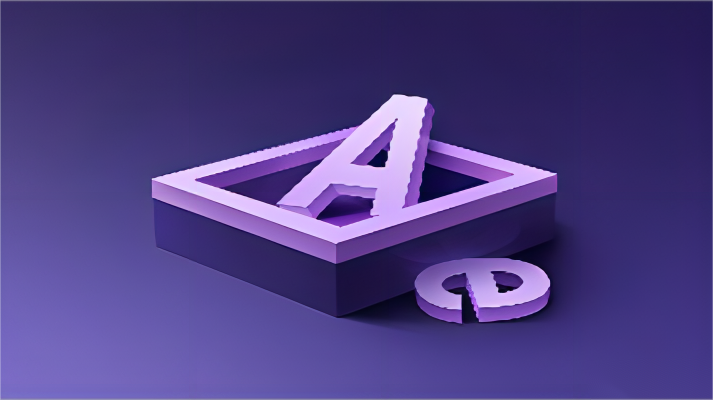 AE插件
AE插件









 AE描边插件VideoCopilot特别版 Win/Mac
AE描边插件VideoCopilot特别版 Win/Mac AE抠像插件Primatte Keyer修改版 注册码 Win/Mac
AE抠像插件Primatte Keyer修改版 注册码 Win/Mac Boris Continuum Complete for AE
Boris Continuum Complete for AE AE变形插件 RevisionFX REFlex秋枫汉化版
AE变形插件 RevisionFX REFlex秋枫汉化版 Houdini 64位破解中文版
Houdini 64位破解中文版 Acronis U盘启动制作软件中文版(支持PE/Win)
Acronis U盘启动制作软件中文版(支持PE/Win) Iris Pro 护眼软件完美激活版
Iris Pro 护眼软件完美激活版 AE快速动画脚本MotionMonkey免费版
AE快速动画脚本MotionMonkey免费版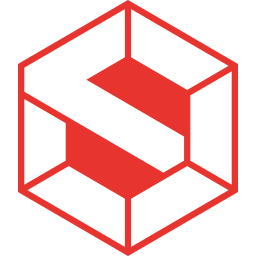 Suapp for Su 2016中文版 2016
Suapp for Su 2016中文版 2016 Avid蓝宝石插件完整版 2019 免费版
Avid蓝宝石插件完整版 2019 免费版 Genarts Sapphire AE插件 9.0 汉化版
Genarts Sapphire AE插件 9.0 汉化版 AE蓝宝石插件破解 9.0 免费版
AE蓝宝石插件破解 9.0 免费版 Portraiture for Premiere 3.5 免费版
Portraiture for Premiere 3.5 免费版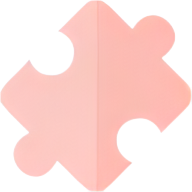 Vsco Film预设 全套汉化版
Vsco Film预设 全套汉化版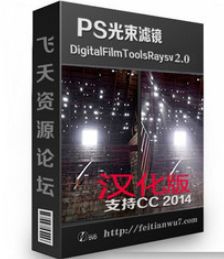 光束滤镜DFT Rays 2.0中文版 2.0 最新免费版
光束滤镜DFT Rays 2.0中文版 2.0 最新免费版 Delicious Retouch 4.5增强版 4.5 免费版
Delicious Retouch 4.5增强版 4.5 免费版