脚本Ripple Edit为After Effects带来了一套视频剪辑编辑工具,灵感来自Premiere。脚本可以让AE像PR涟漪剪辑那那样,无论您是需要删除图层,还是不想手动重新定位图层,或者您需要修剪或扩展图层而不想花时间在comp上移动图层,Ripple Edit是使用AE软件必备的工具,视频波纹编辑剪辑工具

脚本介绍
脚本Ripple Edit为After Effects带来了一套视频剪辑编辑工具,灵感来自Premiere。脚本可以让AE像PR涟漪剪辑那那样,无论您是需要删除图层,还是不想手动重新定位图层,或者您需要修剪或扩展图层而不想花时间在comp上移动图层,Ripple Edit是使用AE软件必备的工具。
Ripple Edit brings in a suite of editing tools to After Effects inspired by premieres editing power. Whether you need to delete a layer, and don’t want to manually reposition your layers, or you need to trim or expand a layer and don’t want to spend the time moving layers around your comp, Ripple Edit is a must have for anyone using After Effects.
支持Win/Mac系统: AE CC 2014 – CC 2019
脚本安装
1.复制Ripple Edit.jsxbin文件到AE脚本目录:
Win:...Adobe After Effects CC\Support Files\Scripts\ScriptUI Panels\
Mac:应用程序\Adobe After Effects CC\Scripts\ScriptUI Panels\
2.打开AE软件设置,勾选上*允许脚本读写和访问网络
Win:编辑-首选项-常规
Mac:After Effects CC-首选项-常规
3.在软件顶部window窗口菜单下即可看到Ripple Edit脚本
∨ 展开

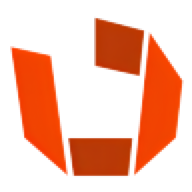 RizomUV2018破解 免费版
RizomUV2018破解 免费版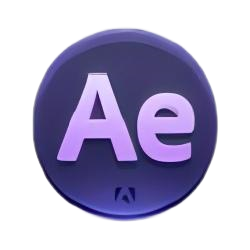 Duik 16中文版 16.0.5 简中版
Duik 16中文版 16.0.5 简中版 AE Duik插件中文版 16.0.5 免费版
AE Duik插件中文版 16.0.5 免费版 Trapcode 14汉化补丁 免费版
Trapcode 14汉化补丁 免费版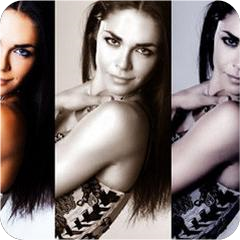 Digital Anarchy Beauty Box破解版 4.2
Digital Anarchy Beauty Box破解版 4.2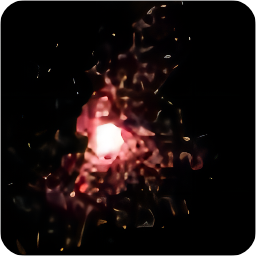 AE插件Particular 4汉化版 4.1 中文版
AE插件Particular 4汉化版 4.1 中文版 阿诺德3D渲染器 5.2.2 破解版
阿诺德3D渲染器 5.2.2 破解版 AE点线连接整列动画NodeKit 1.0.0
AE点线连接整列动画NodeKit 1.0.0 NewBlueFX TotalFX5 For OFX 6.0.180730
NewBlueFX TotalFX5 For OFX 6.0.180730 NewBlueFX TotalFX5 For AE 6.0.180730
NewBlueFX TotalFX5 For AE 6.0.180730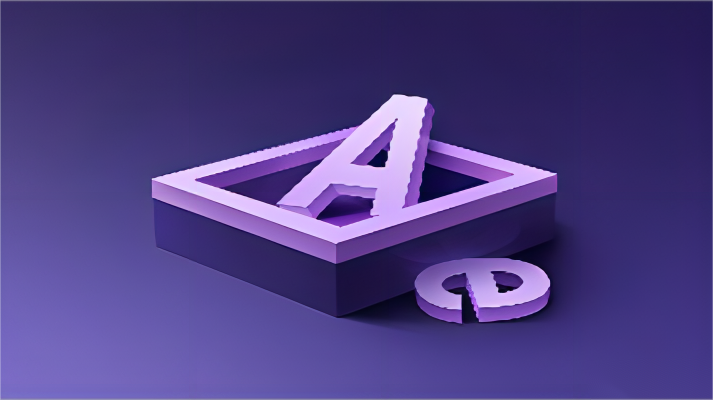 AE插件
AE插件









 AE描边插件VideoCopilot特别版 Win/Mac
AE描边插件VideoCopilot特别版 Win/Mac AE抠像插件Primatte Keyer修改版 注册码 Win/Mac
AE抠像插件Primatte Keyer修改版 注册码 Win/Mac Boris Continuum Complete for AE
Boris Continuum Complete for AE AE变形插件 RevisionFX REFlex秋枫汉化版
AE变形插件 RevisionFX REFlex秋枫汉化版 Houdini 64位破解中文版
Houdini 64位破解中文版 Acronis U盘启动制作软件中文版(支持PE/Win)
Acronis U盘启动制作软件中文版(支持PE/Win) Iris Pro 护眼软件完美激活版
Iris Pro 护眼软件完美激活版 AE快速动画脚本MotionMonkey免费版
AE快速动画脚本MotionMonkey免费版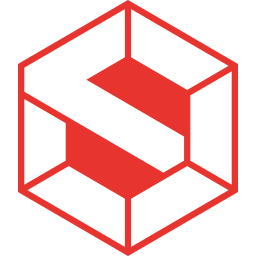 Suapp for Su 2016中文版 2016
Suapp for Su 2016中文版 2016 Avid蓝宝石插件完整版 2019 免费版
Avid蓝宝石插件完整版 2019 免费版 Genarts Sapphire AE插件 9.0 汉化版
Genarts Sapphire AE插件 9.0 汉化版 AE蓝宝石插件破解 9.0 免费版
AE蓝宝石插件破解 9.0 免费版 Portraiture for Premiere 3.5 免费版
Portraiture for Premiere 3.5 免费版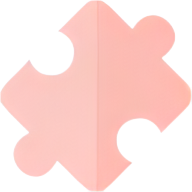 Vsco Film预设 全套汉化版
Vsco Film预设 全套汉化版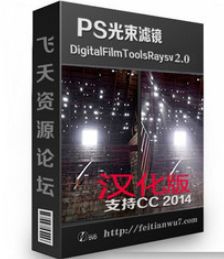 光束滤镜DFT Rays 2.0中文版 2.0 最新免费版
光束滤镜DFT Rays 2.0中文版 2.0 最新免费版 Delicious Retouch 4.5增强版 4.5 免费版
Delicious Retouch 4.5增强版 4.5 免费版